a. MessageBox를 띄우는 exe를 하나 만들고 IAT에서 user32.dll/MessageBox 찾는 과정
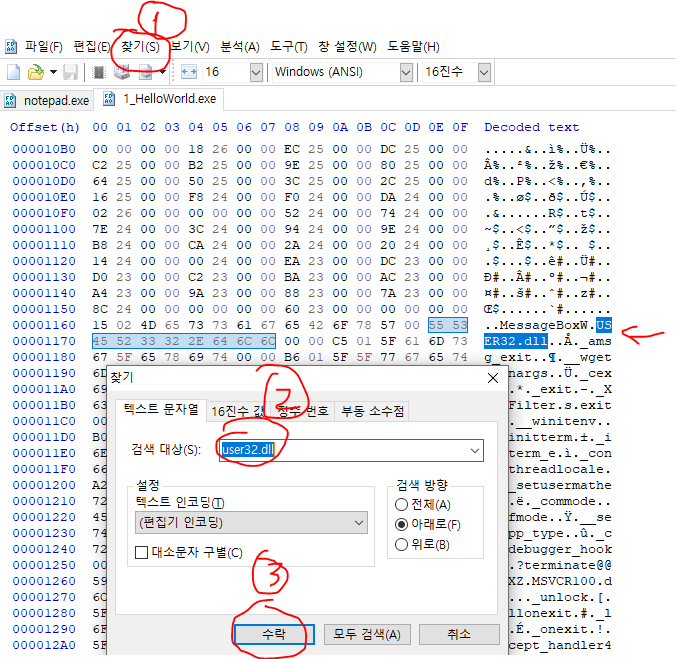
b. Python의 pefile 라이브러리를 사용해 간단한 IAT 뷰어 만들기
이분 코드를 사용했다.
https://goka2052.tistory.com/4
pefile module을 이용하여 간단한 pe parser 구현하기 (pe 구조, pefile, pe 파서)
개요 안녕하세요. 이번에 소개해드릴 내용은 pe 파서 구현에 대한 내용입니다. 먼저 PE 구조에 대해 간단히 짚고 넘어가겠습니다. PE는 “Portable Executable”의 약자로, Windows 운영체제에서 사용되는
goka2052.tistory.com
import pefile
import struct
import datetime
def print_info (data_list) :
for data in data_list :
print(data[0].ljust(20), str(data[1]).ljust(20), data[2].ljust(20))
def dos_header_info (pe) :
print("-" * 30)
print("[DOS Header]에서 필요한 정보\n")
dos_header_list = []
dos_header_list.append(["실제 변수명", "값", "의미"])
dos_header_list.append(["e_magic", struct.pack('<H', pe.DOS_HEADER.e_magic).decode('utf8'), "DOS Signature"])
dos_header_list.append(["e_lfanew",hex(pe.DOS_HEADER.e_lfanew), "NT header offset"])
print_info(dos_header_list)
print("-" * 30,"\n")
def nt_header_info (pe) :
print("-" * 30)
print("[NT header]에서 필요한 정보\n")
nt_header_list = []
nt_header_list.append(["실제 변수명", "값", "의미"])
nt_header_list.append(["Signature", struct.pack('<I', pe.NT_HEADERS.Signature).decode('utf8'), "NF Signature"])
nt_header_list.append(["Machine", hex(pe.FILE_HEADER.Machine), "CPU 별 고유값 (x86 = 0x14c / x64 = 0x8664)"])
timeStr = '1970-01-01 00:00:00'
Thistime = datetime.datetime.strptime(timeStr, '%Y-%m-%d %H:%M:%S')
LastBuildtime = Thistime + datetime.timedelta(seconds=pe.FILE_HEADER.TimeDateStamp)
nt_header_list.append(["TimeDateStamp", str(LastBuildtime), "파일을 빌드한 시간"])
nt_header_list.append(["NumberOfSections", pe.FILE_HEADER.NumberOfSections, "Section의 총 개수"])
nt_header_list.append(["SizeOfOptionalHeader", hex(pe.FILE_HEADER.SizeOfOptionalHeader), "OptionalHeader의 크기"])
nt_header_list.append(["Characteristics", hex(pe.FILE_HEADER.Characteristics), "이 파일의 속성"])
nt_header_list.append(["Magic", hex(pe.OPTIONAL_HEADER.Magic), "Optional header를 구분하는 Signature (32bit=10b / 64bit=20b)"])
nt_header_list.append(["SizeOfCode", hex(pe.OPTIONAL_HEADER.SizeOfCode), "IMAGE_SCN_CNT_CODE 속성을 갖는 섹션들의 총 사이즈 크기"])
nt_header_list.append(["AddressOfEntryPoint", hex(pe.OPTIONAL_HEADER.AddressOfEntryPoint), "PE 파일이 메모리 로드 후 처음 실행되어야 하는 코드 주소"])
nt_header_list.append(["ImageBase", hex(pe.OPTIONAL_HEADER.ImageBase), "PE파일이 매핑되는 시작주소"])
nt_header_list.append(["SectionAlignment", pe.OPTIONAL_HEADER.SectionAlignment, "메모리 상에서의 최소 섹션 단위"])
nt_header_list.append(["FileAlignment", pe.OPTIONAL_HEADER.FileAlignment, "파일 상에서의 최소 섹션 단위"])
print_info (nt_header_list)
print("-" * 30,"\n")
def sections_header_info (pe) :
print("-" * 30)
print("[sections_info]에서 필요한 정보\n")
print("\t개념")
print("Name".ljust(20), "Section 이름을 나타냄")
print("VirtualAddress".ljust(20), "섹션의 RAV(ImageBase + VA)를 위한 VA 값")
print("SizeOfRawData".ljust(20), "파일 상에서 섹션이 차지하는 크기")
print("PointerToRawData".ljust(20), "파일 상에서 섹션이 시작하는 위치")
print("Characteristics".ljust(20), "섹션의 특징을 나타냄")
print("".ljust(20), "(0x20000000 = excutable, 0x40000000 = readable, 0x80000000 = writeable, 0x00000020 = contains code, 0x00000040 = contains initialized data)")
print("")
print("Name".ljust(20), "Virtual Address".ljust(20), "SizeOfRawData".ljust(20),
"PointerToRawData".ljust(20), "Characteristics".ljust(20))
for section in pe.sections :
print(section.Name.decode('utf8').ljust(20), hex(section.VirtualAddress).ljust(20),
hex(section.SizeOfRawData).ljust(20), hex(section.PointerToRawData).ljust(20), hex(section.Characteristics))
print("-" * 30,"\n")
print("안녕하세요.")
path = input("PE 구조가 궁금한 파일 경로를 입력해주세요 >> ")
pe = pefile.PE(path)
print("파싱 시작 ...")
dos_header_info(pe)
nt_header_info(pe)
sections_header_info(pe)
'공부 > 리버싱 핵심원리' 카테고리의 다른 글
| 인라인 패치 실습 (0) | 2024.05.14 |
|---|---|
| UPX 언패킹 (0) | 2024.05.12 |
| PE File Format (0) | 2024.05.11 |
| Lena's Reversing for Newbies (0) | 2024.04.17 |
| abex' crackme #2 분석 (0) | 2024.04.17 |



